How to Disable Proximity Sensor in Android
Are you facing any issues with inbuilt proximity sensor in your Android mobile? Don’t worry! You can easily disable the proximity sensor in android. In this article we will take you through step by step on How to Disable Proximity Sensor in Android.
Proximity sensors are electric devices that detects the nearby objects without any physical contact. This sensor emits the electromagnetic waves and searches for the change in the field or return waves. If there are any objects nearby the device, it will send that signal.

Advantages of Proximity Sensor in Android:
Recently almost all mobile phones are equipped with Proximity sensors. There are actually many advantages with them in real life. Following are the few advantages with Proximity sensors.
- Automatic screen off when phone is near to ear during the call
- Reduce the radiation while phone is very close to your body
- hand gestures detection
Another useful advantage of using Proximity sensors is Car detection in Parking area.
Related: How to Schedule Power Off and On in Android
Disabling Proximity sensors will help you to allow chat and converse on call simultaneously. It is not possible if Proximity sensor is turned on.
So let’s start with step by step process on How to Disable Proximity Sensor in Android smartphone.
How to Disable Proximity Sensor in Android:
- Step 1: Go to Settings in your Android smartphone.
- Step 2: Scroll down little bit and you should be able to find ‘System apps‘ option.
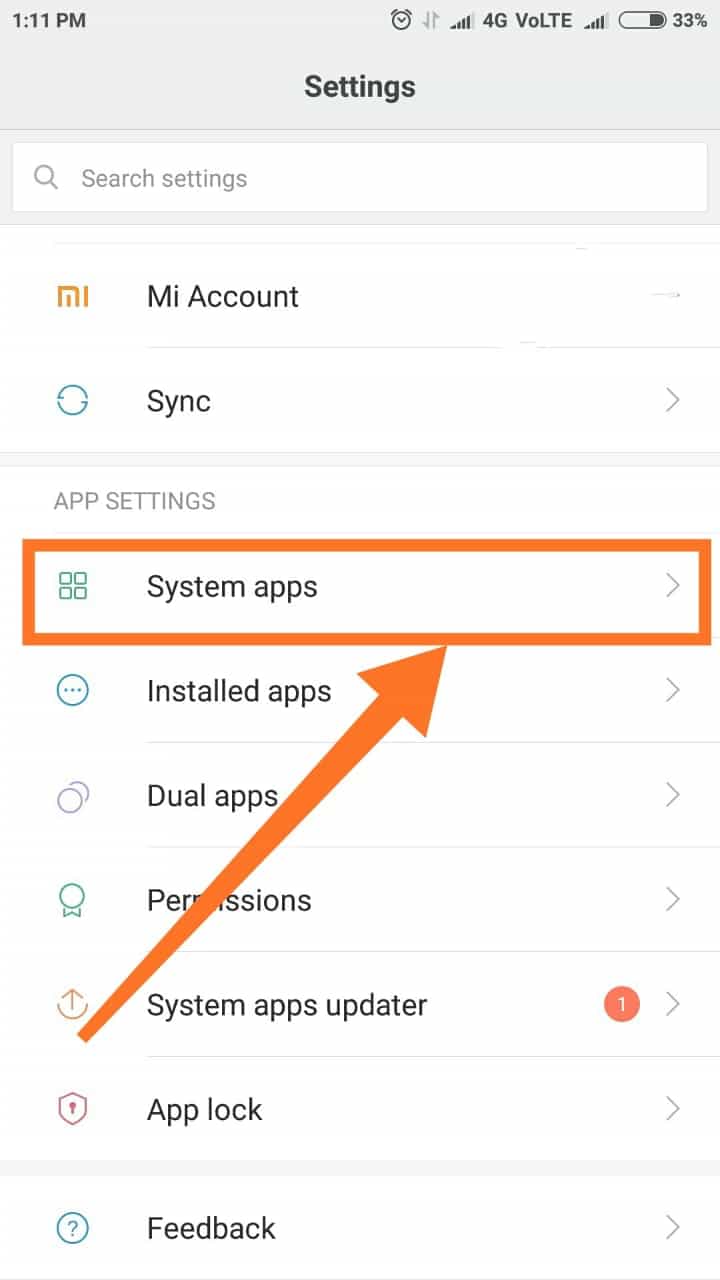
- Step 3: Once you tap on System apps you’ll able to see bunch of options listed down. Find ‘Call Settings‘ in that list and click on it.
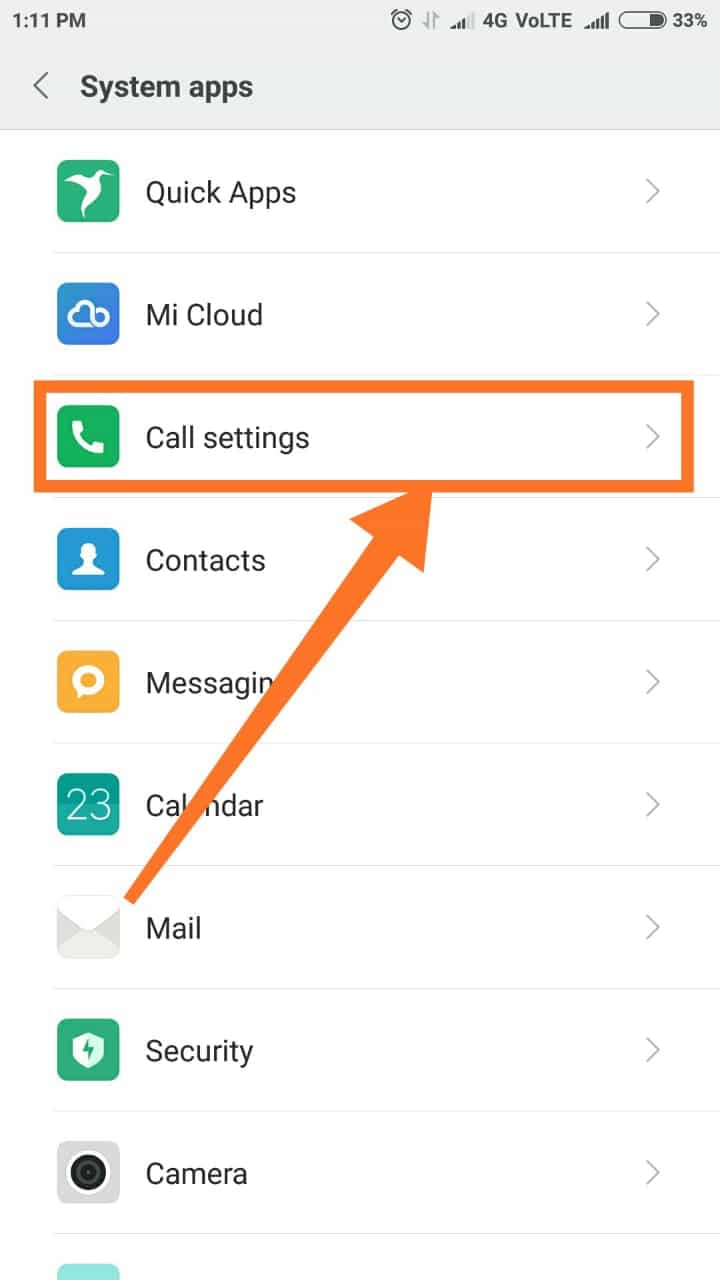
- Step 4: Choose ‘Incoming call settings‘ now to find an option to Disable Proximity sensor in android.
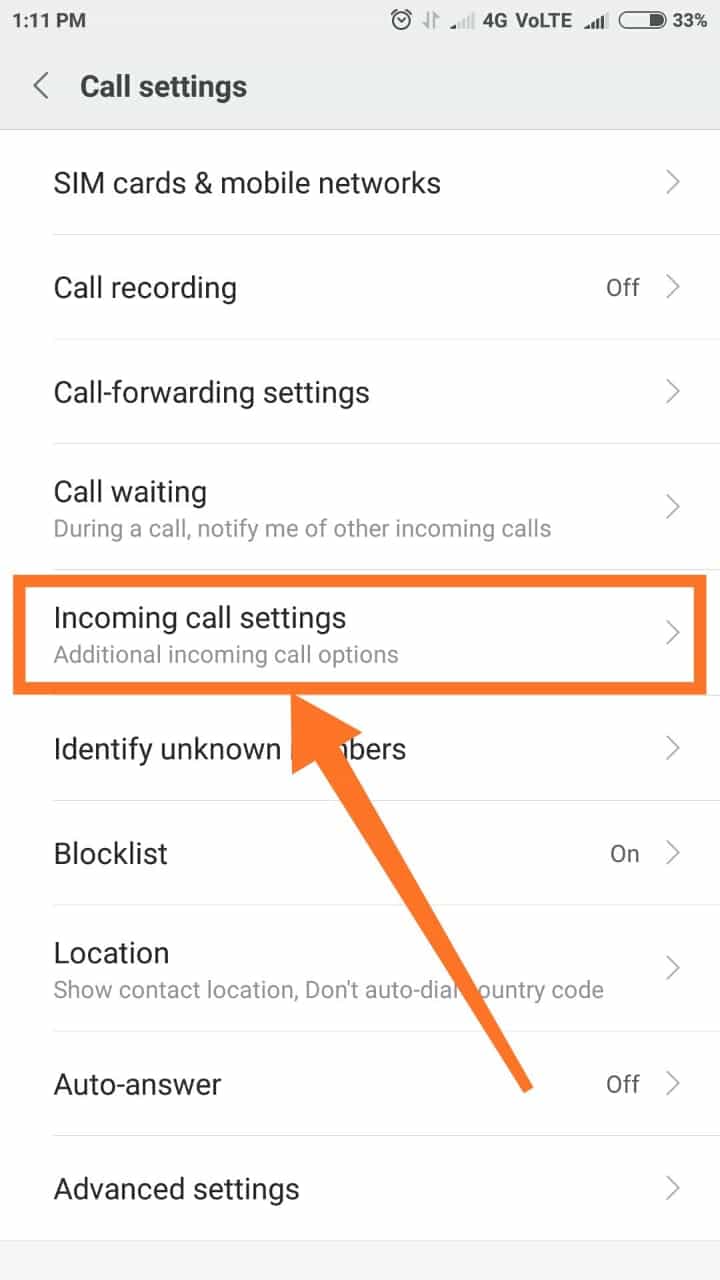
- Step 5: Here you will find Proximity Sensor button. Simply turnoff it Disable Proximity Sensor in Android mobile.
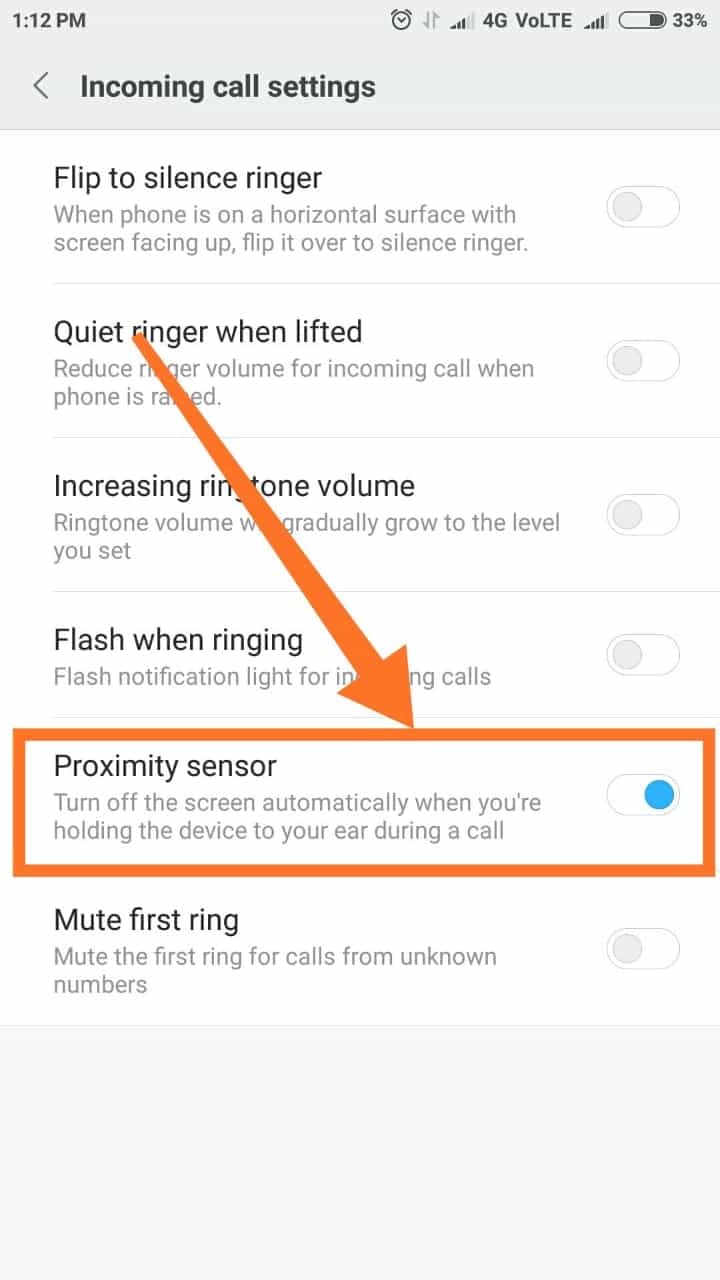
Here is the Short Video on How to Disable Proximity Sensor in Android:
Now once you Disabled Proximity Sensor in Android mobile, you can test whether it is working or not by simply following the below steps.
How to check Whether Proximity Sensor is Disabled:
- Once Proximity Sensor is disabled, make a phone call to any of your contact number
- Now place your hand near to mobile while you are on the call or keep your mobile phone near to your ear
- You’ll observe that phone will not go dim or lock screen after disabling Proximity Sensor
If it is still getting locked, get back and cross check whether you have turned off Proximity sensor button or not.
So here by I’m wrapping this step by step guide on How to Disable Proximity Sensor in Android. Please do comment if you are facing any issues while Disabling Proximity sensor in your Android smartphone. We will be glad to help you! Cheers!!


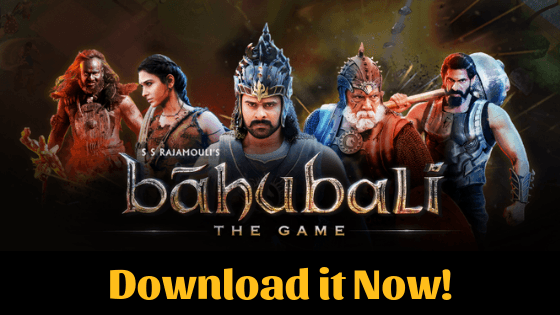
This option is no longer available after updating to version 8.1.0