How to Delete Paytm Account? (3 Simple Methods)
How to Delete Paytm Account – If you are looking for an easy way to Delete your Paytm account, then are you at the correct place. Here in this article we will let you know the step by step process on How to Delete Paytm account permanently.
Paytm is one of most popular Online Recharge website in India. Recently Paytm entered into the other markets like Bus/Flight booking, E-commerce etc, as well. You might have used Paytm to scan and pay at retail stores. After demonetisation in India, PayTM has become immensely popular with its payments bank.
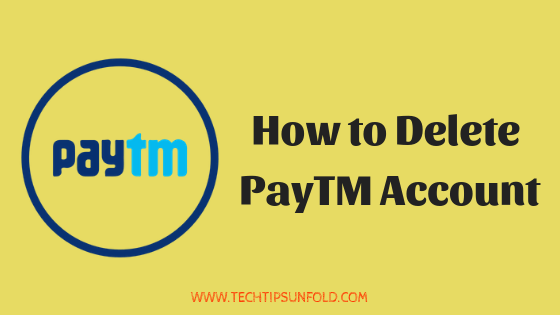
Have ever installed Paytm app and created an account and you want to delete it now? Officially there is no option available to delete paytm account in their website or mobile app. But using few other tips we are going to present now, you can simply delete or deactivate your Paytm account.
How to Delete Paytm Account:
Here we will list down 3 simple ways on How to Delete Paytm account. As there is no direct option available in Android App or Web version, you need to follow any of the below methods on How to Delete Paytm Account permanently. We will present you step by step process with minute details which helps you to done your Job!
Delete Paytm Account – Using Email:
Paytm support team will always be helpful and you can expect impromptu responses from them regarding customer issues. So if you ever wanted to Delete your PayTM account, you can directly email your concerns and ask them to delete it.
Here is the step by step procedure to Delete your PayTM account by sending an email to Paytm customer support.
- Open your registered email
- Click on the Compose Mail option to send out a mail to them
- Fill the Subject and Body as shown in below. Also don’t forget to give a proper reason to delete your account with Paytm.
To : [email protected]
Subject: Account Deletion Request
Body:
Dear Team,
I lost my mobile number that is registered with my paytm account. Hence I would like to delete my account with PayTM in order to avoid any misuse with my paytm account.
So kindly consider my request and help me in this regards by deleting my paytm account. Following are the associated details with my Paytm account.
Registered Email : [email protected]
Registered Mobile Number : 999999999999
Regards,
XXXXXXX
- Once you draft the message (You can use the same message body as mentioned above), hit the send button.
They will consider your account and you can expect the reply from them asking for more details if required. Otherwise they will proceed with your account deletion process.
Delete Paytm Account – Social Media:
Most of the companies are actively available on all social media platforms like Facebook, Twitter, Instagram etc. So you can make a request to them over the social media platform to remove your PayTM account. This sounds weird but it certainly works out well.
- Open either Facebook or Twitter.
- On Twitter, you can find them with @Paytmcare ID and on Facebook with @Paytm.
- Post a tweet with the following content on their wall (Don’t forget to tag them at @paytmcare)
@Paytmcare I would like to Delete my Paytm account. Please help me in this regard. Following are my registered mobile number and email ID.
Email: [email protected]
Mobile No: 999999999
- You can expect reply from them in couple of hours. They will ask you to confirm the details and then they will proceed with your account deletion process.
Here is the tweet from them I found on their Twitter handle on How to Delete Paytm account.
Hi, You can definitely close your Paytm account. However, we would like to reiterate that all claims made in the video which is doing rounds on social media are false. If you still want to close your account, please DM your mobile number
— Paytm Care (@Paytmcare) May 26, 2018
You can follow the similar procedure for Facebook as well. Go to their official Facebook page and post your concern. They will get back to you on your query and resolve the same.
Delete Paytm Account – Call Customer Care:
One of the quickest option available to Delete your paytm account is by calling Customer care support. Paytm has 24/7 customer support over the call regarding any issues. PayTM customer call support is available on only English and Hindi languages. As you are reading this post, I’m assuming you know English to handle this regard.
- Call customer care at 0120-4456-456. This number is specifically for Account, Bank, Wallet and Payments.
- Choose your convenient language – either Hindi or English
- Tell them the story and why do you want to delete your paytm account
- They will probably take some time and after confirming all details from you, they will delete your account with Paytm.
Email or the other method mentioned may take some time to delete your account. So if you are in hurry to delete paytm account, please do follow this method.
Precautions to be taken before Deleting your PayTM account:
There are few precautions you need to take prior to proceeding with your account deletion with PayTM. As you know how to delete paytm account now, you also need to know we are not sure whether you can get back deactivated paytm account or not at later time.
- Take a backup of all your important transactions data if any.
- Transfer all your money in PayTM wallet to your bank account
- Make sure you have transferred all money present in PayTM Food Wallet and payments bank.
Related Articles:
To conclude, you can use any of the mentioned methods on How to Delete PayTm account. As stated, try to call customer call centre for impromptu response. If you find any issues deleting your paytm account permanently, do let us know through comments. We will be glad to help you. Cheers!

![How to Add Amazon Prime Video Profiles [Just like NetFlix]](https://techtipsunfold.com/wp-content/themes/schema-lite/images/nothumb-related.png)
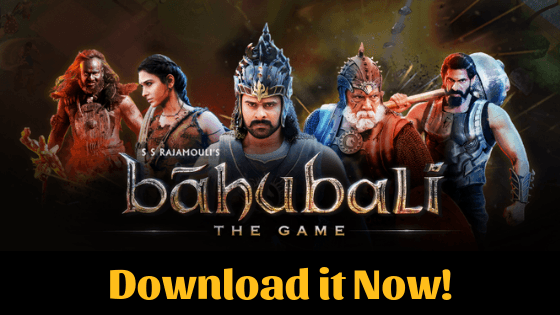
Hi, you really share an interesting post and thank you very much for writing such a fantastic blog because as reader we get to learn a lot from your content. Keep writing more content like this!
Thank you Ashutosh for your words! Keep visiting for more updates 🙂