Download Sun NXT App for PC Windows 10/8/7 (Official)
Sun nxt for PC – If you are looking for a step by step guide to install Sun nxt app for your PC, then you are in the right spot. Now in this article I am going to explain about How to Download and Install SUN NXT for pc by using Android Emulator.
 Before going into the article we will quickly see more about Sun nxt. Sun nxt is a most popular video streaming platform from Sun Networks for the devices like Mobile and for PC by using Android Emulator.
Before going into the article we will quickly see more about Sun nxt. Sun nxt is a most popular video streaming platform from Sun Networks for the devices like Mobile and for PC by using Android Emulator.
It is available on the Google Play Store for mobile, Windows and tablet also Sun NXT being a screen agnostic platform.
Using SUN NXT you can watch Movies, Movie Trailers, TV Shows, Live TV , Music Videos, Comedy, News, Kids Shows, VOD and more and more in all South Indian languages which are – Tamil, Telugu, Kannada and Malayalam.
Now let’s see the technical details about the Sun Nxt app and then we will guide you through the installation process to get Sun nxt app Download for PC.
Sun NXT App for PC Technical Details:
| Title | Sun Nxt for PC |
| Category | Entertainment App |
| File size | 27 MB |
| Requirements | Windows Laptop, Bluestacks Emulator |
| Author | Sun TV network Ltd. |
Sun Nxt app has got some good reviews and rating points in Google playstore. It is one of the top entertainment app with loads of content. Sun NXT has got 10,000,000+ installations in Playstore. If you haven’t installed it on your Android smartphone, here is the Playstore link for you –
[appbox googleplay com.suntv.sunnxt]
Sun NXT for PC – Download and Install for Laptop:
You can watch the Sun NXT content on your laptop as well using few methods. You can use any of the listed ways to watch stunning content of Sun NXT on your PC.
Sun NXT for PC – Method 1:
Sun NXT has recently launched it’s website for PC users. So you can directly watch the content on your web browser. Let’s list down the steps to do so.
- Step 1: Open your PC and launch any of the web browser.
- Step 2: Enter this URL in your browser – https://www.sunnxt.com/ and hit ENTER.
- Step 3: You will be taken to Sun NXT website where you can find the list of channels and shows you can watch.

- Step 4: Search for your favourite show and start watching it right from there. You can set the language at the top left corner for the screen for language specific content.
If it asks for sign in, simply register using your email and get 30 days free trial. Most of the content available on Sun NXT is free to watch. You can watch all the daily serials without even logging in.
Sun NXT for PC – Method 2:
Another best method to Download and Install Sun NXT App on your Windows 10/8/7 Laptop is using an Android emulator. So without much ado, let’s jump into the step by step guide to Install Sun NXT app for PC.
- Step 1: Download and Install Bluestacks Android Emulator on PC. Android Emulators allows us to run any Android application on Windows laptop. If you haven’t installed it earlier, here is the installation guide for you –Download Bluestacks for PC
- Step 2: Once Bluestacks is installed, just launch it. Initially it may take some time to load.
- Step 3: On the home screen of Bluestacks, you should be able to see Installed Apps folder. Click on it and find Google Playstore app icon in it. Double click on the playstore app.

- Step 4: Google Playstore app will open up now. Search for the Sun Nxt app. Find the official app by Sun network and click on the install button.
- Step 5: Wait for some time to install the app on Bluestacks. It may take few moments based on your internet connectivity.
- Step 6: Once Sun Nxt for Laptop installed, you should be able to see the Sun Next icon on Bluestacks screen. Just double click and start watching the content.
Bluestack is quite similar to how we use apps on our android smartphones. It creates virtual android environment in Windows laptop and you can run all the APK file in Bluestacks without any issues. These two are the simple and easy to follow methods to watch Sun Nxt content on your laptop screen.
Sun Nxt App Download for PC – Features:
Following are the list of features that Sun NXT has got for you.
- Live TV – Sun TV, Sun TV HD, Sun Life, Sun News, KTV, KTV HD, Sun Music, Sun Music HD, Aditya TV, Chutti TV, Thanthi TV, News 7 Tamil, Sun News
- Catch Up
- App in your own regional language – Tamil, Telugu, Malayalam, Kannada
- HD Viewing
- Exclusive Movies
- Program Recommendations
- Screen Agnostic
- Multiple Profile creation
- Internet Bandwidth Adaptability
- Offline Download
You will experience High level audio/video streaming quality across all the devices and platforms. Also you can select the quality of the content manually.
Coming to searching and ease of use – it gives the quick results without making any delay for the searching content with correct results along with suggested content names and navigation is designed very simple and the interaction with the app is user friendly I can say. You can easily go through your destination.
Following are the shows available in Sun NXT app – Priyamanaval, Roja, Nayagi, Kalyana Parisu, Thamarai, Valli, Kalyana Veedu, Azhagu, Chandralekha, Vani Rani, Mahalakshmi and Sun life TV shows like Soppana Sundari, Masala Cafe, Jimmikki Kammal, Kadhalika Neram Illai, Kaavya, Manasa etc.
For the first one month SUN NXT is providing the free trail to get the entertainment after that you can access Sun NXT at www.sunnxt.com The monthly subscription cost is Rs.50/- Per month and for the initial 30 days it’s free. You can find the most user install, user rating and app size in YouthApps.
With this I’m concluding this article on Sun nxt Download for PC. If you are facing any issues while watching the content or installing the app on your Windows PC, do let us know through comments. We will be glad to help you out. Cheers!

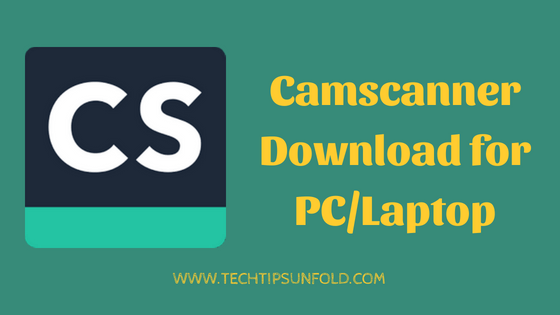
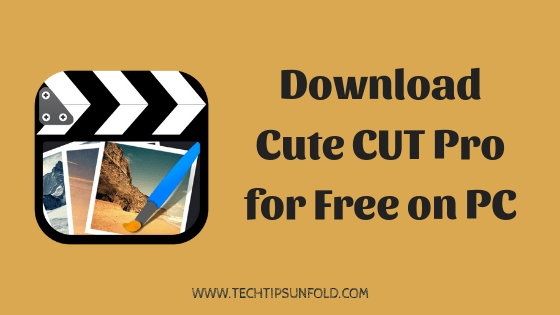
Hlo sir,
I’m am visiting a so many websites and this is a one of my best blog where I am gaining a lots of knowledge thank you for sharing this wonderful article keep going
Hi,
My self Dora, While using SunNxt through blustack im only able to hear the sounds no video coming, kindly help me out on this
supar