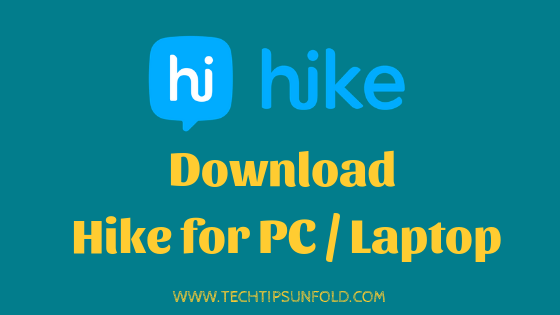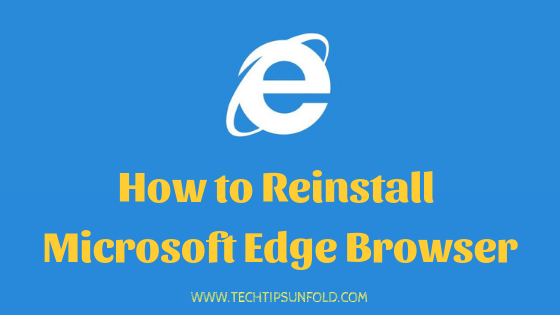PayPal Pay After Delivery – How to Use & Merchants List
Have you heard of the concept of Pay after delivery? It’s a new trend and a way to attract customers. Paypal has started this and got an excellent response from the users. So we will be covering in detail about what is Paypal pay after delivery concept, how to use it and it’s activation limits.

What is PayPal?
It is an American company that provides an online financial service that allows us to pay for products with a secure online account. With the help of debit and credit card, you can simply sign-up and add your account detail in PayPal then after you can use PayPal id instead of your whole card number, CVV, expiry dates, and a lot more things. PayPal is basically working between your bank account and your dealings.
In addition to paying for goods, you can also receive payment through this payment service via PayPal. With the help of PayPal, you can receive money through PayPal id only you don’t need any kind of account number.
Why we should use PayPal?
While there is a lot of online payment method these days, like Google pay, apple pay, etc. PayPal gives additional benefits.
Before talking further about PayPal I want to clarify one thing PayPal is well established and widely accepted, even from the smaller retailers. you will find one thing that Google pay and apple pay is not there in some big company but PayPal is widely used because of its services and trust.
What is PayPal’s pay after delivery?
In the early days of the Internet, the main problem with the online transaction is trust. It’s hard for buyers and sellers to be on the same level. If the seller delivers the packages before receiving the money, he will never be able to pay for it. If the customer pays in advance, he will not receive the package. Digital agents provide services like PayPal to resolve these disputes and prevent fraud.
In recent years, PayPal has taken it a step further with the “pay after delivery” feature. In other words, PayPal will use the money for you if you purchase the product from the payment website after delivery. PayPal must wait two weeks for the product to arrive. If PayPal does not report a transaction loss within two weeks, it will withdraw funds from your account.
Who is the PayPal competitor in the market?
- Skrill
- Payza
- Google Wallet
- Stripe
- Wepay
- 2Checkout
- Authorize.net
- Intuit
All services provided by PayPal offer. You can create a Bank of America digital wallet but not all over the world.
How to activate PayPal pay after delivery services?
In order to activate this feature, you have to make an account on PayPal which will help you with the transaction. After this step, you need to add card detail in your PayPal account.
- Step 1: Click on the wallet icon on your home screen.
- Step 2: Click on the add bank account.
- Step 3: enter all card detail your card no. , CVV, expiry date, and hit the confirm button.
- Step 4: once your card detail is verified or your bank account is connected to your PayPal you will be able to access PayPal “pay after delivery” services.
When you received your package without any issue, then after you can tell PayPal for money early by logging into the site, click on the pending section, and click “Pay Now” under the transaction after that PayPal takes out the money from your bank account immediately. Don’t worry when it comes to every transaction. PayPal automatically assumes that you are happy with your purchase after two weeks the money will deduct. The “pay now” option prevents you from leaving the bank immediately if you forget to make a purchase.
Important points on PayPal’s “pay after delivery”
- To use PayPal payments after submitting, you need to link your approved bank account to your PayPal account.
- They can use your backup payments if you do not have enough funds in your account for the payment. Before using your backup payment method, they do this twice to withdraw funds from your account.
- If the postpaid option is not displayed when you place your order, it will not be available to you. They work to make it accessible to future users.
PayPal “Pay after Delivery limit”
Payment is optional after payment to PayPal customers. This allows eligible buyers to purchase the correct product while waiting for 14-day payment. Pay after delivery is available only for that user who purchases under $10,000.00. This service is not available to everyone.
There must be an effective payment check after submission by the participants. Otherwise, the bank account must be connected to PayPal, the main bank account will be provided for withdrawal. If your bank account is not connected to PayPal, pay when there is no transfer method. If you do not have a linked bank account, you cannot use it if you have paid after the transfer. This is because the amount paid after delivery is not clearly defined.
Buyers and buyers can choose to pay after the product meets the PAD at the discretion of PayPal.
PayPal Pay after Delivery merchant’s list-
The payment can be used to check the price with merchants who accept PayPal. Choose PayPal yourself or pay when you send it. In most cases, customers will not be aware of your payment method, and by constantly apologizing, they will not refuse to choose another payment method.
Many online merchants accept PayPal. Here are some companies that accept PayPal-
- Apple
- AutoZone
- Advanced Auto Parts
- Best Buy
- eBay
- Groupon
- HSN
- Home Depot
- Macy’s
- Nordstrom
- PetSmart
- Petco
- Target
- Victoria’s Secret
- Walmart
- Walgreens
- Wayfair
- Zappos
There are some most reputed companies who don’t accept PayPal-
- Amazon
- Costco
- Kohl’s
- Lowe’s
- Staples
- Sears
- Williams Sonoma
FAQs:
Q- How do I issue a refund?
- Step1- Click on the activity button.
- Step2- Click on the transaction which you want to refund and then click on Refund this payment
- Step3- enter the amount you want to refund (you may have the option to refund a partial amount of the payment) hit the continue button.
- Step4- check your information to make sure that you have entered the correct amount of refund, and click on Issue Refund.
You will get a refund in the same currency as the original payment. The conversion rate is used as appropriate
- Refunds to the bank account will be transferred to the representative’s bank account.
- PayPal Ballet money will be credited to the PayPal borrower who sends it for cash payment.
- It will be credited to the sender of the credit card return (this can take up to 30 days, depending on the card issuer).
- Credit card payments and other payment methods are calculated and the rest goes to the PayPal creditor who sends it to you.
Q-How to delete PayPal history?
Unfortunately, we can’t erase PayPal history we can archive them but we can’t delete them. In 2014 there was an option that was introduced that you can archive your transaction history it was hard to find but not impossible.
But if you seriously delete your transaction history you can simply delete your account and it would be the same but you can’t delete your transaction history
Q- What are the fees for PayPal accounts?
When you open your account on PayPal they will not charge even a single penny.
In the US, if you collect your PayPal balance or bank account number or your PayPal and bank account balance, you will not give money to relatives and friends.
Shipping fees are tax-free for personal payments made by debit or credit card. You can find a list of all prices on the Prices page.
Currently, most Latin American countries cannot send/receive personal payments to relatives and friends. They are working hard to make that decision in the future.
Personal Payment:
Free money from friends or relatives in the United States when they send money through the PayPal website using their PayPal balance or bank account number, or when sharing a combination of their PayPal and bank account balances.
Products and Services – Payment:
PayPal can be used for free to buy or sell. However, if you pay for a product or service (such as selling on eBay), you will be charged for each transaction.
International payment:
They will be charged if the money is sent to another person abroad or if they receive payments from another person. PayPal User Agreement contains unique information. You can find the terms and conditions by clicking the terms below on the PayPal page.
Note: Currently, personal payments cannot be sent and received through India and PayPal. If you are sending money on loan in India, they recommend you to look the other way, now they prefer Xoom.com.
You can transfer money from your payment account to a bank account for free.
To review your account, enter your PayPal account number and click the purchase button at the bottom of the PayPal page.
Q-How do I know if an email is from PayPal and how to report a spoof email?
You may see an email from PayPal for the following reasons:
Your name or company name will be saved when you register your PayPal account. They do not use the usual “Dear Users” or “Hello PayPal Members” in email. They never ask you to answer PayPal information, passwords, or security questions.
Never email software updates or ask them to install them on your device. They will not ask you to ship the item to the buyer and provide additional information prior to accepting payment into your PayPal account. For your safety, always login to your PayPal account and check the information you receive by email. All exchanges can be found on the action page. Either way, you can search the payment center as a buyer’s complaint or restriction. Fake emails, phishing emails also try to collect personal and financial information. These fake emails are often associated with fake websites that ask for your personal information (credit card number, passport number, an account password, etc.).
If you think you have received a suspicious email, please send the suspicious email. They will contact you as soon as the investigation is complete.
Send an email to [email protected]. Do not forward messages as a record. Send to inbox Do not click or download unwanted links at this time. If you come across a suspicious or fake website, please submit your internet address or URL to spoofappel.com. Please check this information immediately as account security is a priority.f you reply to a suspicious email or post incorrect personal information on our site, please follow these steps.
- Step1- Please change your password and PayPal account now.
- Step2- Contact your credit or debit card issuer and tell them what happened.
- Step3- Check the latest activity on your billing account to make sure you get all the options.
- Step4- Use the Approval Center to report fraudulent exchanges. Remember, you are 100% protected from fraudulent payments sent to your PayPal account.
If you click the link or open the link, your computer may be infected with a virus. In this case, you need to contact your security software vendor and take steps to protect your account and information on your computer. they highly recommend that you install antivirus software on your computer, especially if you haven’t installed it yet. They have collected useful information about fraud and theft of our personal information.
Here is the research process.
- Visit your local PayPal website
- Click at the bottom of the security page.
- Click the “Protected / Phishing” link under the additional security content at the bottom of the page.
The reason why PayPal is best-
- PayPal currently has 286 million users.
- If PayPal would be a bank then it would be the 21st largest bank in the US.
- eBay bought PayPal for $1.5 billion, only to separate from it in 2015.
- On average PayPal, the user has 36.9 transactions per year.
- In the USA 87.5% of online buyers use PayPal.
- PayPal had $15.45 billion in revenue in 2018.
- PayPal was expected to exceed $17.70 billion in revenue for 2020.
- The average PayPal user has $485 in their account.
Conclusion– Overall, PayPal is an excellent service for small and medium e-commerce businesses. It is a trusted brand in the world of e-commerce and is the only payment option in the app that allows the store to add flexibility.