How to Delete WhatsApp Group Permanently?
How to Delete WhatsApp Group – WhatsApp is one of the biggest messaging platform on the earth. You can communicate with your beloved ones wherever they are in the world. WhatsApp allows you to have all modes of communication. You can chat, voice call or even video call with your friends and family. WhatsApp recently released group video calling feature as well.
WhatsApp groups are created to mass chat with the entire family or friends at once. Want to send a message to all the friends in your contact lists? Just create one WhatsApp group and share your message there. It would be really fun to manage and be a part of active WhatsApp groups. Almost every person who uses WhatsApp are part of atleast one WhatsApp group.

Do you know?
WhatsApp groups are so popular to communicate with more than one person at once. There are over 1.5 billion WhatsApp groups are present at this moment. More than 130 billion messages are being shared in WhatsApp groups every single day.
WhatsApp Groups are being used everywhere. Now companies are using this to communicate with their customer, to send promotional messages etc. In this article, we will let you know How to Delete WhatsApp Group permanently in simple and easy to follow steps.
How to Delete WhatsApp Group?
Unlike the chat delete or status delete, WhatsApp doesn’t have direct option to Delete WhatsApp Group. So without much ado, let’s start step by step guide on How to Delete WhatsApp Group.
If you are Just a member of WhatsApp Group, Follow these steps –
Only Admins will have rights to Delete WhatsApp Group permanently. If you are just a member of that WhatsApp group, then you can only Exit from WhatsApp group and you will not get any further messages or updates from that particular WhatsApp group. It is just like deleting yourself from WhatsApp group.
Follow these steps to Exit a WhatsApp group –
- Open WhatsApp Messenger App
- Find the group which you want delete from the list of chats. Just open that group chat conversation.
- You should be able to see three vertical dots on top right corner. Just tap on that.
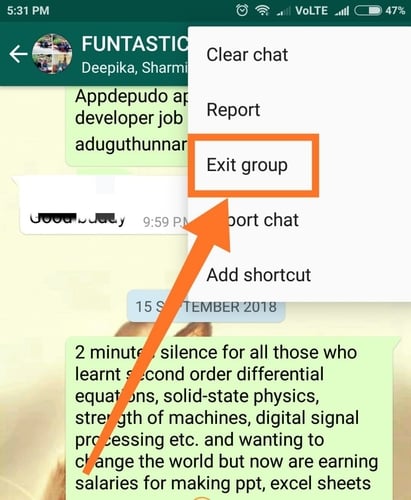
- Now you’ll get option to Exit group. If you don’t find, then click on more option. You’ll get it there.
Once you left or exit the group, you cannot send or receive any more messages from that group chat. But the group will remain as is. Everybody else in that group can chat or video call.
If you are an Admin to the WhatsApp Group, then follow these steps –
If you are an admin to that group, then you can permanently delete the group for everyone. Follow these step to permanently delete the WhatsApp group:
- Open WhatsApp Messenger app
- Now open the group that you want to delete permanently.
- Tap on the Group name (top banner name)
- Scroll down to find the list of participants in that WhatsApp group.
- Long press on the contact and you’ll get option to remove that person. Likewise remove everyone from that group.
- Now you just left/exit the group. On the next screen you will get option to Delete WhatsApp Group. Tap on Delete Group and you are done!
Now that group will be deleted for everyone. If you not an admin and you want to delete the group permanently, then ask the group Admin give admin rights. Otherwise you can’t do that.
Find the below video for the step by step guide –
How to Delete Whatsapp Group – Bottom Line:
You can’t really delete WhatsApp group permanently if you are not the admin of that group. If you are just a member or participant in that group, then you can delete WhatsApp group for yourselves by simply left or exit the group.
Follow the mentioned step by step guide to either Delete Whatsapp Group for you only or delete entire WhatsApp group permanently for everyone.
I’m concluding this article on How to Delete Whatsapp Group Permanently. If you do have any queries, do let us know through comments. We will be glad to help you out. Cheers!



No Comments