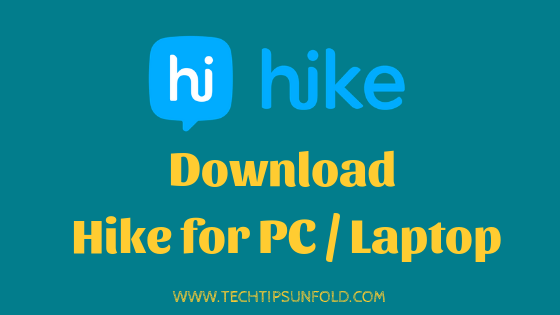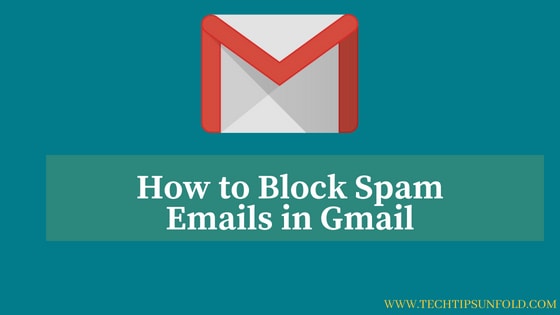5 Ways to Know My Phone Number on Android: The Ultimate Guide
Do you ever need to know what your phone number is? Maybe you’re giving out your number to someone and you want to be sure it’s correct, or maybe you just want to have the number handy in case of an emergency.
Regardless of the reason, it’s actually pretty easy to find out what’s your phone number is on Android. In this guide, we will show you five different ways to get this information. Read on for more information!

Why do you need to check your phone number?
If you have purchased a new sim card or haven’t used it for a while, it’s important to get the phone number.
When you are giving out your phone number, it’s always a good idea to make sure what you’re saying is correct. If you misread the digits or forget one of them, then this could be a real problem when people try to get in touch with you via text message or call.
Sometimes there can even be mistakes made by whoever is writing down what they heard – so if you’re reading it back to them before they leave, then this will help avoid any confusion later on. In addition, having your phone number handy in case of an emergency is always helpful as well; even if someone else knows what the digits are offhand (like family members), not everyone does!
If you have forgotten your phone number and wanted to show your phone number, here are the 5 different ways to get that.
How to Check my Phone number on Android:
Obviously, the most common way of getting your phone number is by calling your friend or family members and asking them to note down the number. If you don’t have sufficient balance to make a phone call, you need to look for any of the alternatives listed below.
Method 1: Look in the Settings Menu
Android OS comes with a lot of features and one of them is to show the phone number. You can now insert the SIM card to an android mobile and check the phone number using the below-mentioned steps.
The first way to find out your phone number is to look in the Settings menu. To do this –
- open up the Settings app and
- Tap on “About Phone“.
- Scroll down until you see “Phone Number” and tap on it.
That’s all. This will show you your current phone number. A few of the manufacturers directly displays the mobile number on the About Phone settings itself. This is the simplest and most straightforward way to check the phone number.
Method 2: Use a Third-Party App
The second method is to use a third-party app. There are many apps that can tell you what your phone number is, but we recommend using Who Calls Me? It’s free and it will give you all kinds of information about the person calling including their name, address, city/state, zip code, and more!
Method Three: Use Google Voice
The third method is to use the Google Voice app. This will allow you to make calls from your phone without having a SIM card in it and can give you access to many different features like voicemail transcription or free US/Canada calling (as long as data service is available). You can set up a Google Voice account by going to Settings > Accounts & Sync then selecting “Add Account”. Select “Google” from the list of options presented and follow the steps on screen until you reach what looks like this:
Method Four: Contact Customer Support
The fourth way to find out your phone number is through customer support. If you have a smartphone with any carrier, then chances are there will be some kind of customer support line that can help you out. You just need to know what type of device it is (Android or iPhone) and what model number/serial number is on the backside panel under where your battery goes in order to get help from an operator.
Method Five: Use an App Like FoneInfoPro
The fifth way to find out what your phone number is through an app like FoneInfoPro. This will allow you to input any type of information including what kind of device it is and what model/serial numbers are on the backside panel under where your battery goes in order to get a detailed list of what your phone number is and other important information.
Bonus: By using USSD code
Most of the carriers in the United States have what is called a USSD code (* 67) that you can dial to find what your phone number is.
USSD codes are short-string commands used by mobile phones and GSM networks; they’re often called “secret” because they’re seldom documented in user manuals or made available anywhere but through customer service representatives at carriers’ stores and call centres.
Once you have your phone number, be sure to keep it in a safe place! And if you ever lose it or someone steals your phone, don’t worry – we’ve got you covered with our guide on how to find a lost Android phone. Stay safe out there.